This is one of my favorite posts and I want to use it to link up with Teach Junkie for Teaching Idea Tuesday!
I am so excited to be joining in the You Oughta Know Blog Hop with Buzzing with Mrs. McClain! I have been so excited to share this great resource with my readers and this was the perfect motivation to get the post out to you all!
This year, I started using a new online resource in the classroom. This is my first experience using it as an elementary school teacher and I love it! There are so many ways to use LiveBinder both as a teacher and in your professional development or planning teams!
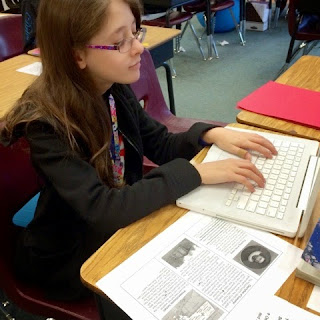
What is LiveBinder?!
LiveBinder is basically an interactive, online-based binder for you to store anything!! You can use LiveBinder to hold videos, games, links to great websites, publish writing, etc. You can keep any document here. LiveBinder lets you create tabs (and subtabs) to organize everything and gives you tons of formatting options to help you streamline the look and feel. It's like a lighter, web-based version of all those paper files you've been toting around! Plus, you can make super awesome technology-based assignments for your students using it.
Here's what one of my LiveBinder projects looks like!
What's in my Binders
Right now, I've been using LiveBinder to create technology-based research projects for my 5th grade students. I have a few binders, which appear in my home screen. They're locked so that only I can edit them and only people with passwords can view them. You can also have public binders, if you'd like. All of my binders are locked but here are a few public education-based binders that you can check out to get an idea of what they are!
- This binder on Explorers is a lot like my Explorer binder that my students use for their digital project on Explorers.
- Here's an example of a teacher binder that is similar to the one that I use to store all of my links for my teaching files and links!
- While I haven't personally used LiveBinder to organize things for my grade-level team or committees, it is definitely a perfect option for doing so! Here's an example of a binder used for that purpose!
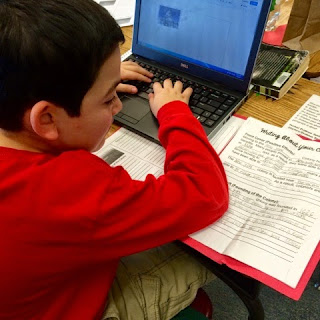
Our Projects
We just finished working on a project for the 13 colonies. My students had LiveBinder access to a binder that I personally set up. The binder has all of the PDF files for the assignment. The uploads include every handout that is given to the students. This way, if they lose their handout, they can print their own from the computer. It's also loaded with research websites. This helps ensure that I know that the students are on reputable websites with the information that I want them to have on it! There are also videos embedded that help the students with technology. For this project, there was a video about formatting a brochure on Google Drive. There was also an upload for their grading rubric and an example brochure for their reference.
This process makes it very easy for students to reference anything you've discussed at any time. They can reference it at home, at the library, at school, in another teacher's room, etc. They can lose their papers and still get their work done without wasting time waiting for new handouts. I love how it adds more autonomy as well. The students can move on to the next assignment at their own pace so it's easier to differentiate projects as well. In addition, you can change the binders and provide students access to different binders depending on what their academic needs are.
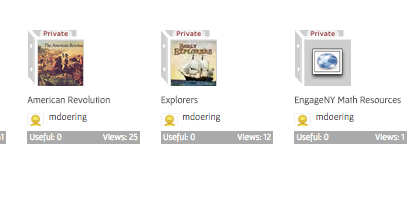
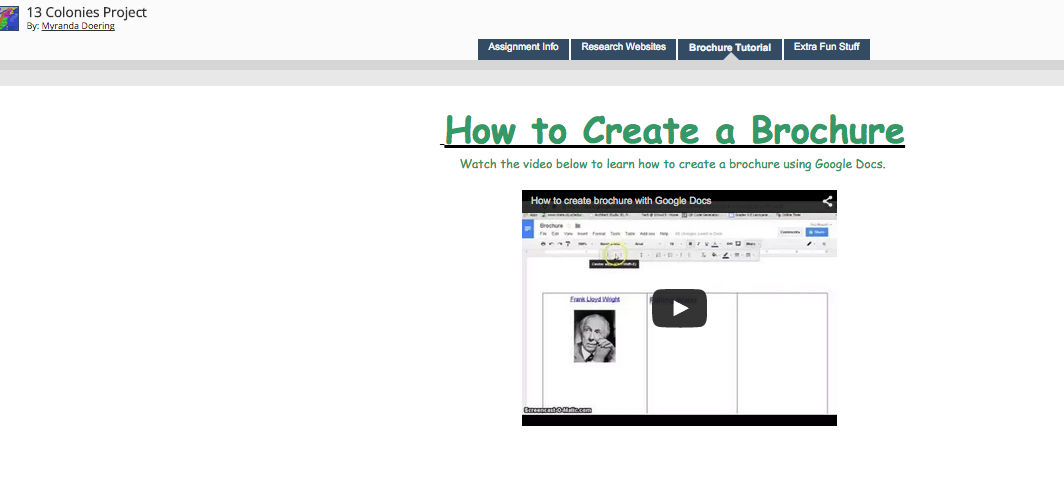
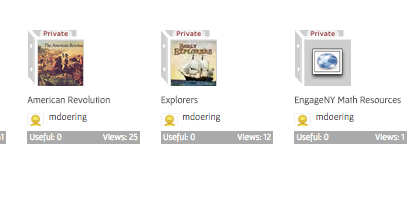
Here's what my binder shelf looks like in my account.
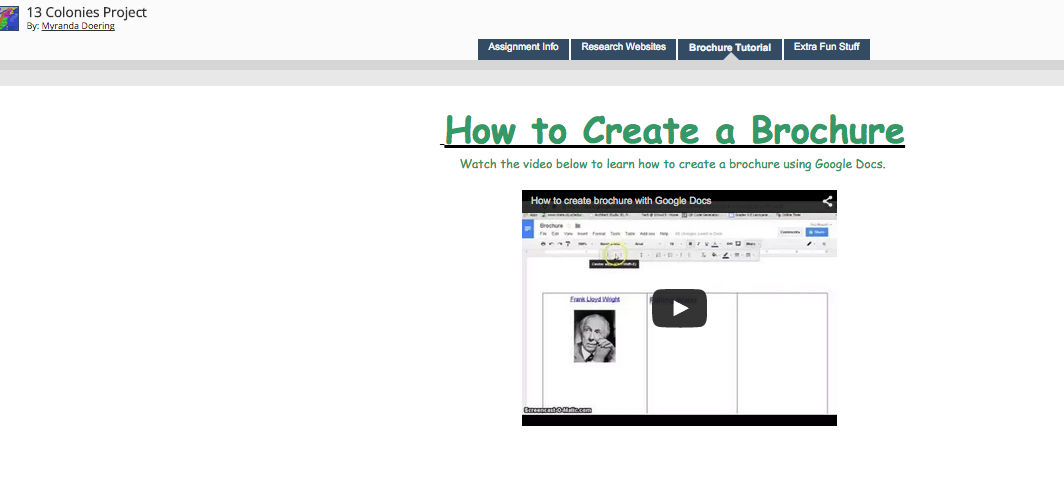
Here's an embedded video tutorial for my students!
Examples of Our Products
Here are some projects that my students have made using LiveBinder resources and Google Drive.
Ready to Get Started?
I want to include links for you to get started with LiveBinder! It's pretty simple to navigate but, in case you want more direction, here are two videos for you! I would also be happy to create custom assignments for you using LiveBinder if you contact me with a product request. I would be happy to share access to one of my current binders if you're interested in a custom product.
LiveBinder for Teachers
Setting up a LiveBinder
I hope that you enjoyed this post and got some new ideas for using technology in your classroom! Be sure to check out the other "You Oughta Know" posts for the blog hop and leave a comment, please!




























I love how you used LiveBinder! I am a seriously tech-loving teacher, and I have struggled to think of a way to effectively use LiveBinder with my kiddos. I'm going to have to give this a shot! Thanks for sharing. :) I'm a new follower- and fellow "you oughta know" blogger! I love your blog layout, it's adorable!
ReplyDeleteMandy
Caffeine and Lesson Plans
Thank you, Mandy! Let me know how you like using it once you give it a try! Thank you so much for visiting and following my blog!! I love your blog as well.
DeleteOoooo I am so going to try this out- I LOVE the idea of storing all of my paper work on-line- sometimes this job feels like 'death by paper' plus I get the bus to work so it would save my back! Thanks so much for sharing- I love your blog design Xx
ReplyDeleteYou can store so many great things on here! I think that you're really going to benefit from it once you get the hang of using it!
DeleteLook at those cute little researchers! Thanks for sharing!
ReplyDeleteMrs. Plemons' Kindergarten
I think they're so adorable...but I'm incredibly biased. :)
DeleteI have heard of Livebinder but I have never explored it. As a tech-lover, I enjoy ideas that help eliminate the use of so much paper in the classroom but promote the use of technology by my students. Thanks for joining the blog hop :-)
ReplyDeleteJasmine
Buzzing With Mrs. McClain
Thanks for checking out my post and inviting me to share on your blog hop!
DeleteThis is awesome! Thanks so much!
ReplyDeleteLaura
Hello, I came over from Teach Junkie! What a great post, thank you for sharing such a step by step tutorial.
ReplyDeleteHave a great weekend,
Fern
Fern Smith's Classroom Ideas!
Fern Smith's Pinterest Boards!
I absolutely LOVE LiveBinder! This video tutorial is amazing!!!
ReplyDelete-Jessica
A Turn to Learn
I love how you can easily differentiate this for your students!
ReplyDelete-Leslie
TeachJunkie.com
KindergartenWorks.com